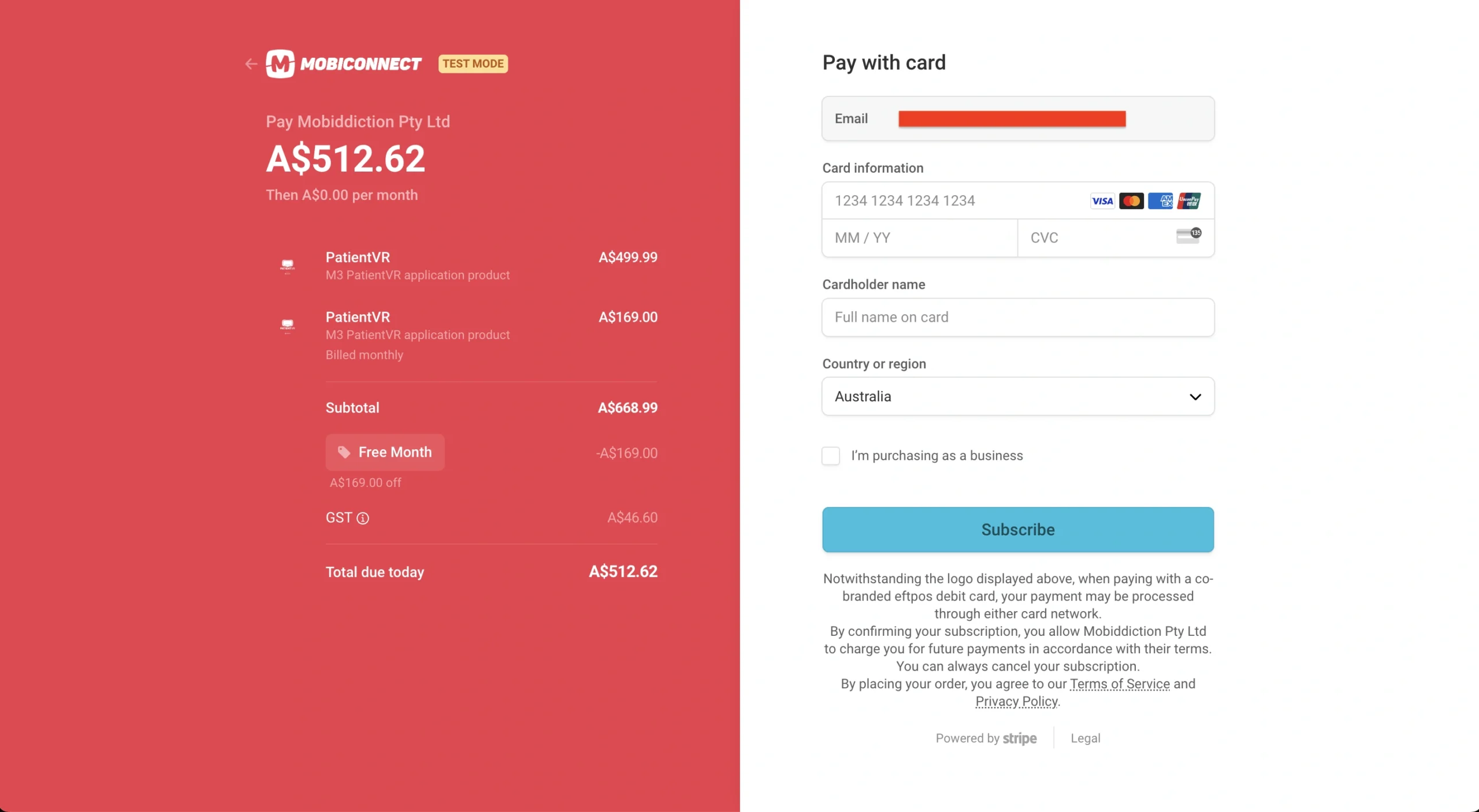Step 1:
Create an admin account for PatientVR using the first link below. If unsure, read our page on “How to create an account to use PatientVR”.
Create an admin account: https://admin.patientvr.com/
Help on how to create an account: https://patientvr.com/knowledge_base/how-to-create-an-account-to-use-patientvr/https://admin.patientvr.com
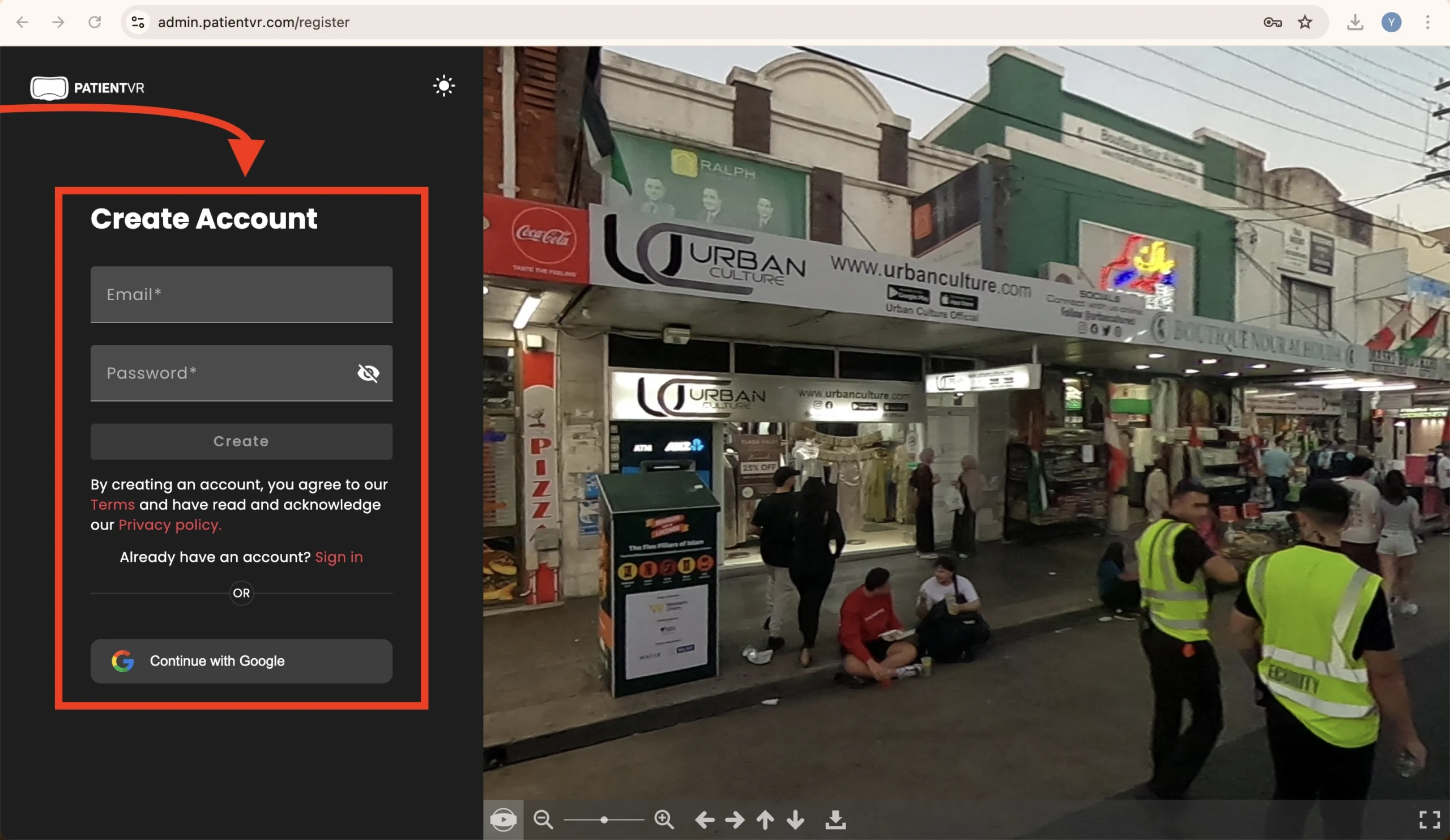
Step 2:
Once your email is verified, navigate to the next stage of the process “Get your headset set up”
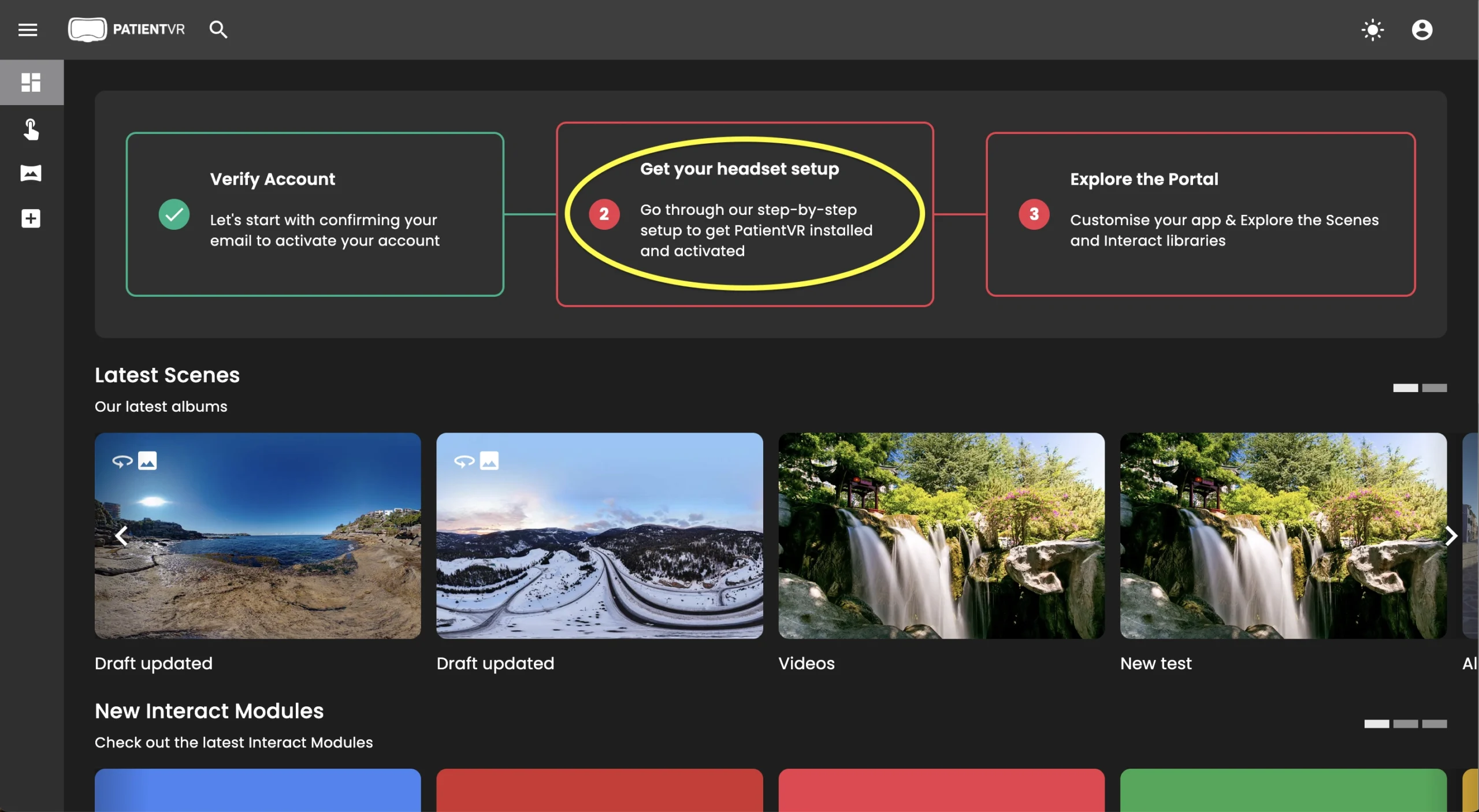
Step 3:
Click on the “I do not have a headset” toggle
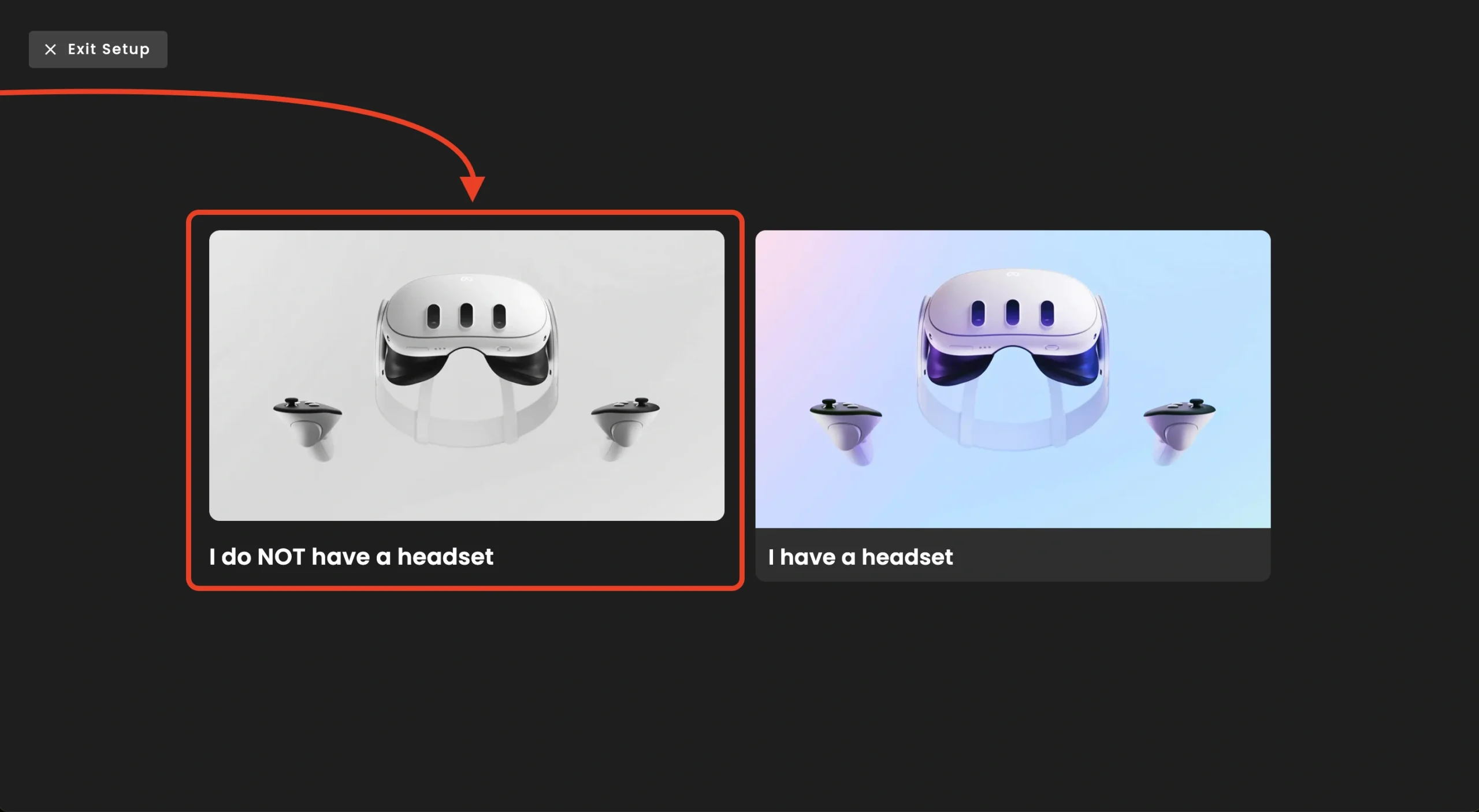
Step 3:
Fill in the billing info and continue to purchase the headset.

Step 3:
Purchase the headset by clicking on the yellow purchase button
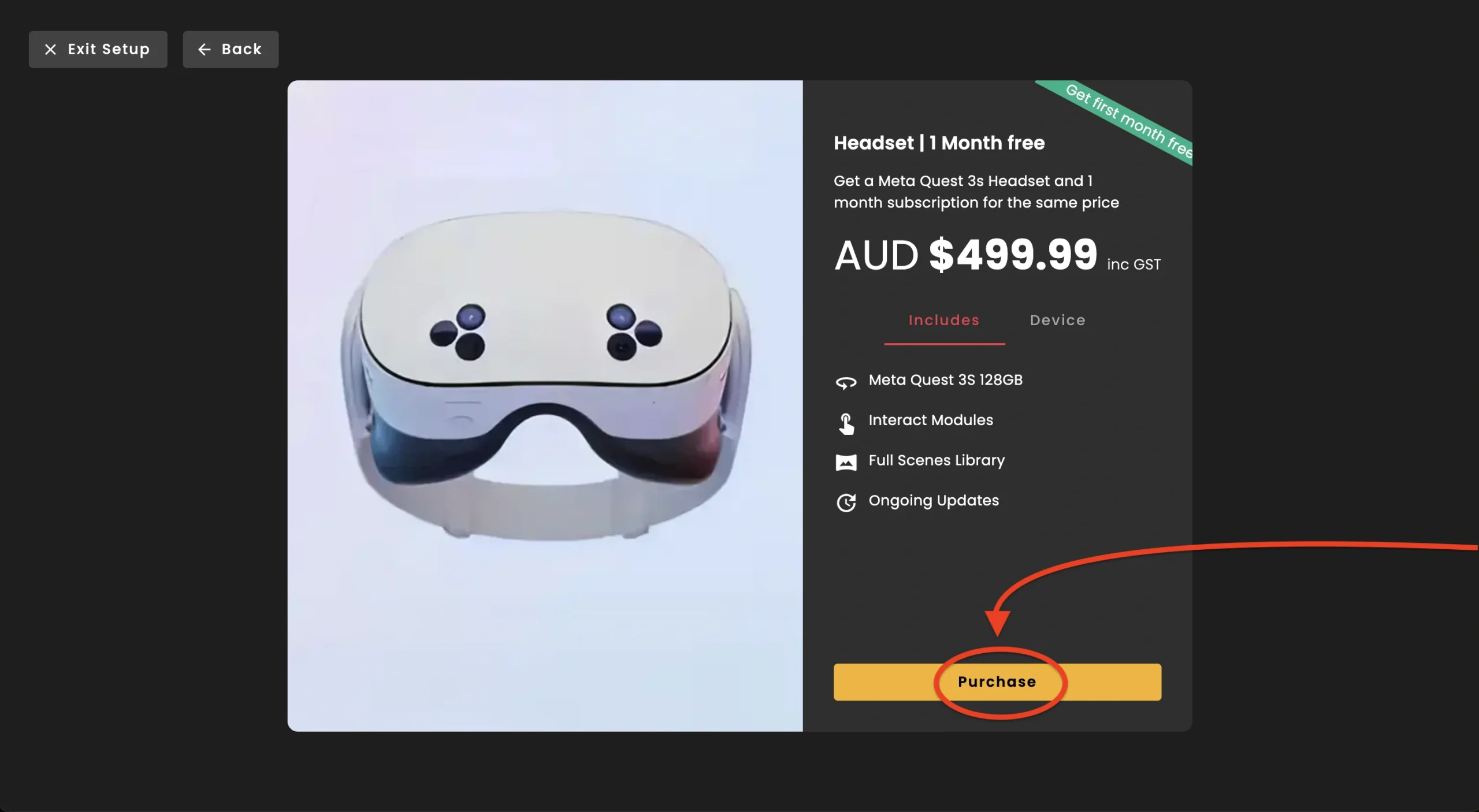
Step 3:
Fill in the required information and confirm order