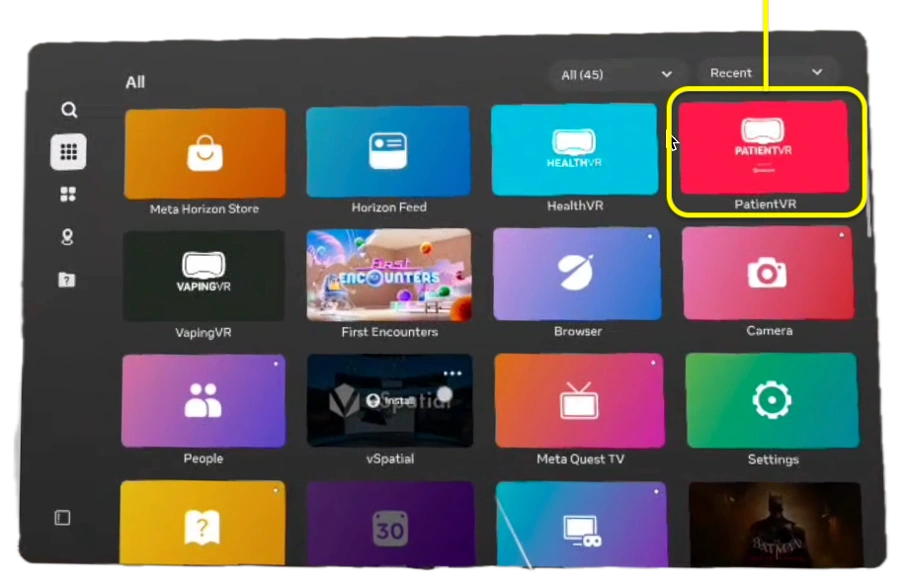Step 1:
Connect your MetaQuest headset to the Wi-Fi by typing the password
“Scenes” content requires Wi-Fi, however “Interact” works fully offline
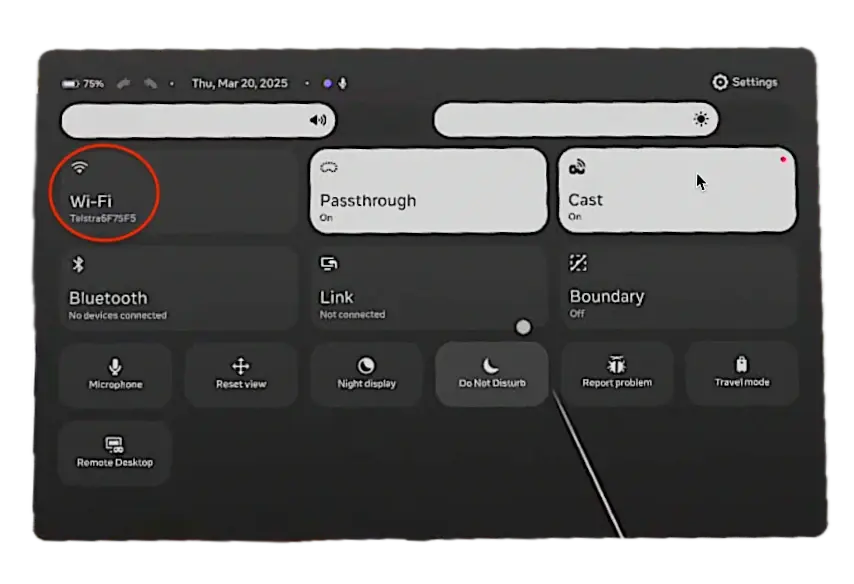
Step 2:
Navigate to the app library in the dock (bottom right)
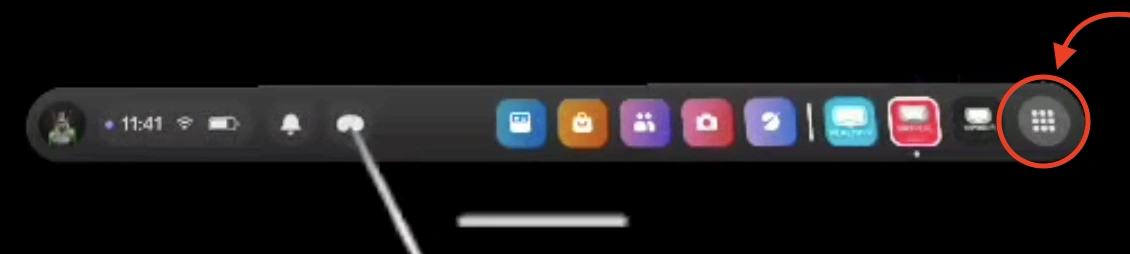
Step 3:
Scroll to PatientVR and select the app using your index finger and thumb (pinch)