Step 1:
Open the app library from the dock.
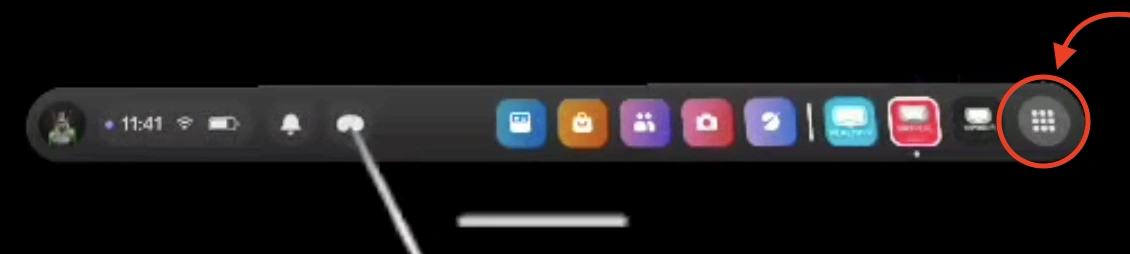
Step 2:
Tap on the PatientVR app from the library and wait for the menu to pop up.
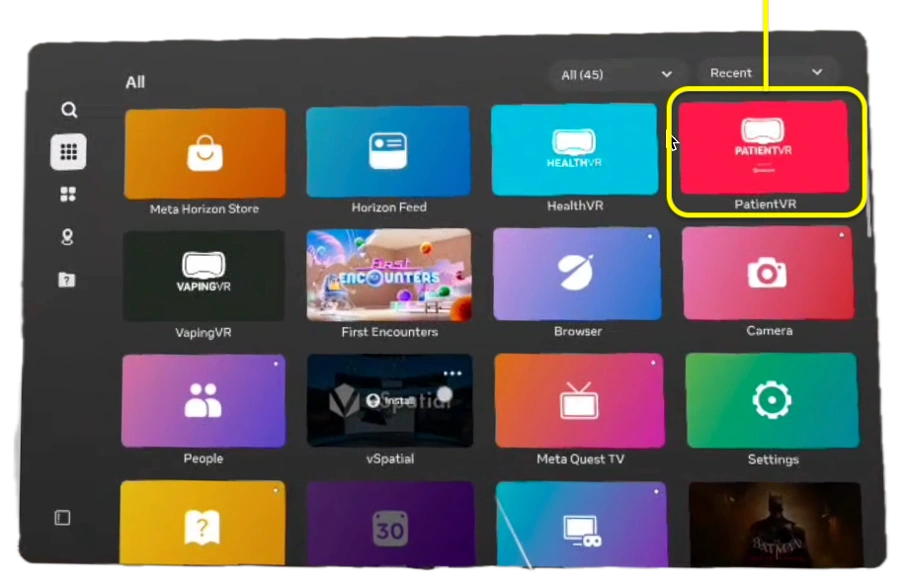
Step 3:
Tap the key icon on the bottom left corner of the menu using the pinch method.
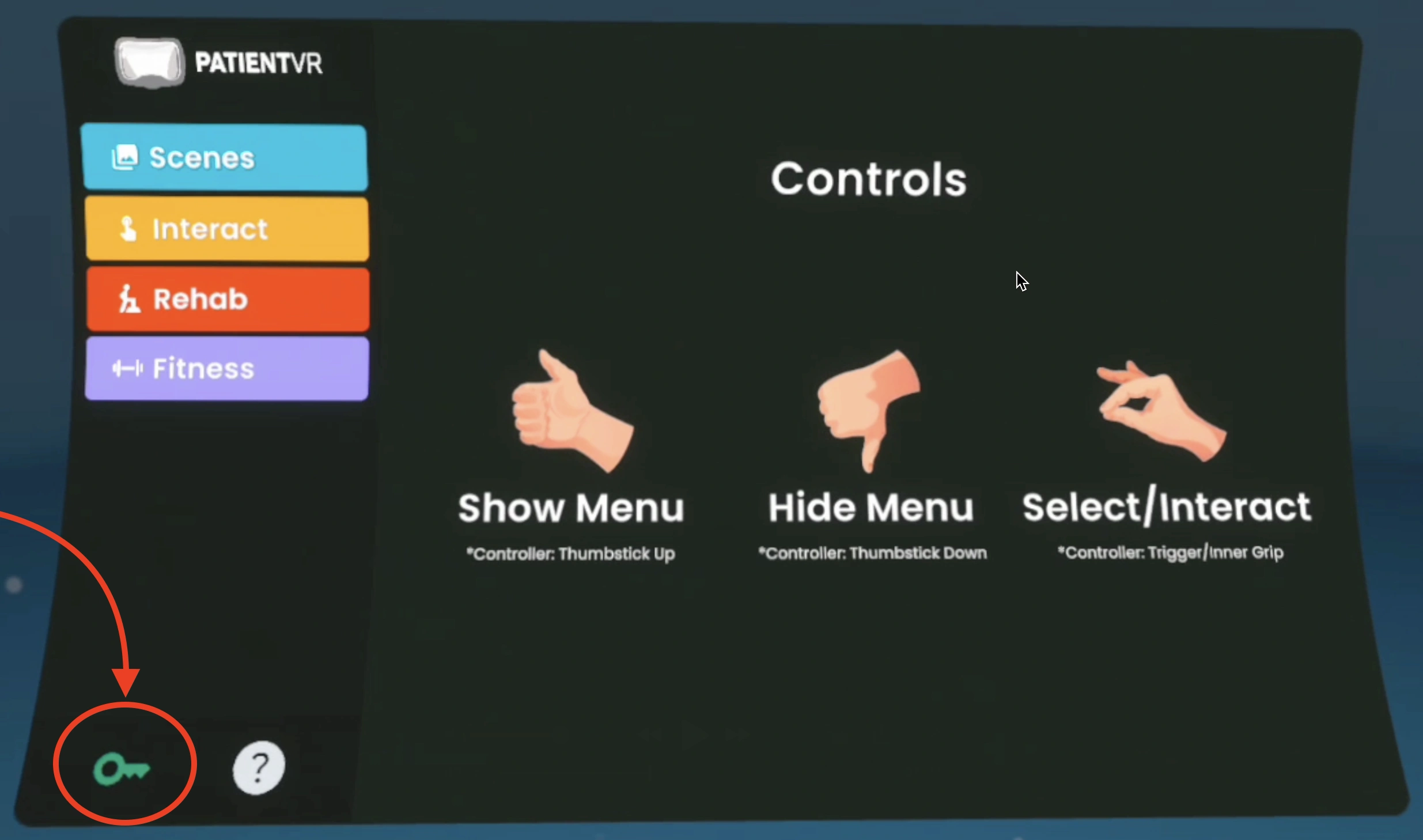
Step 4:
Type in the activation code using the keyboard and your fingers and tap enter to activate.



