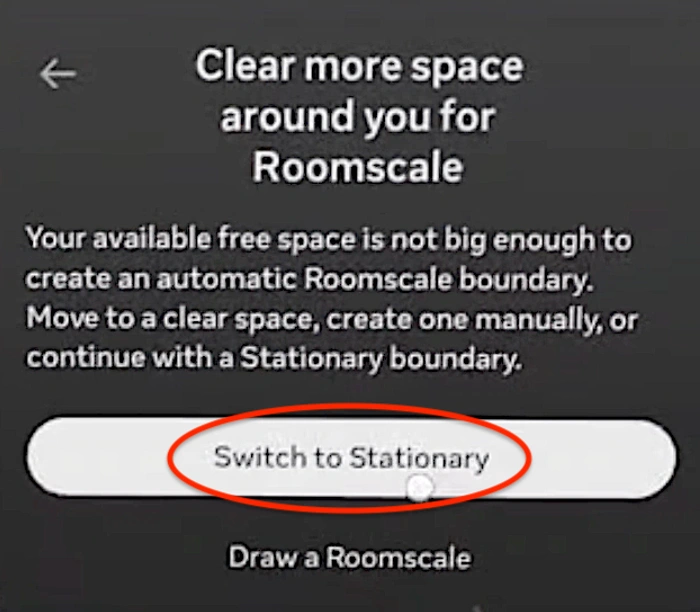Step 1:
Navigate to the settings from the dock at the bottom
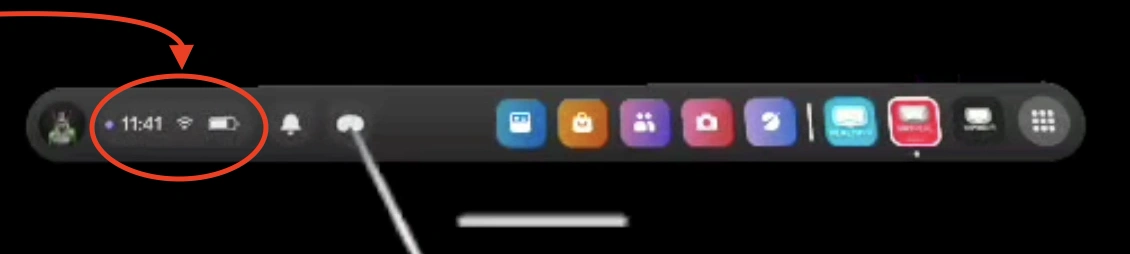
Step 2:
Select ‘Boundary’ by using your thumb and index finger (pinch)
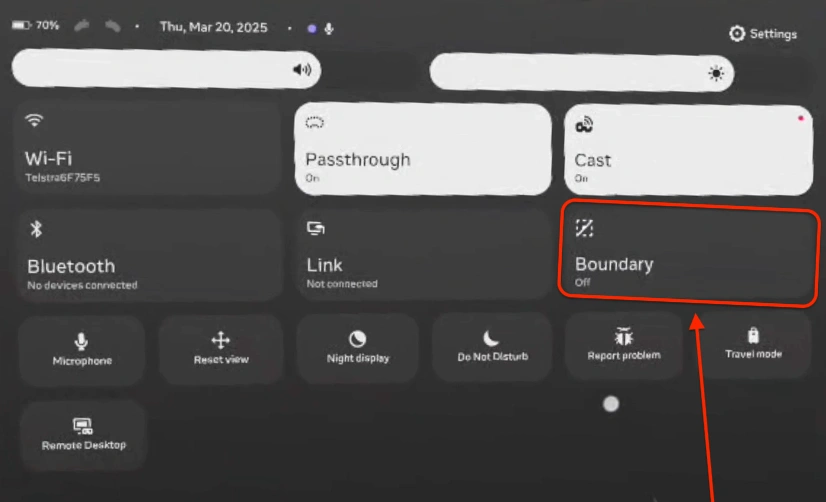
Step 3:
Select ‘Adjust boundary’ by using your thumb and index finger (pinch)
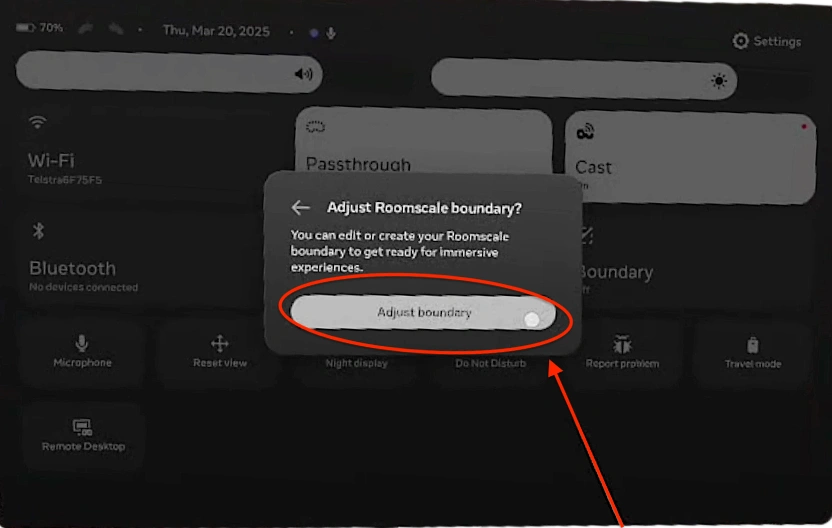
Step 4:
Select the button ‘Switch to Stationary’ and confirm the boundary when you are satisfied